One of the benefits of using our Office 365 email platform is the ease of configuring a new email account. If you are using Outlook 2013 as your email client, the process of setting up a new email account is very simple. You do not have to install any additional software on your computer as Outlook 2013 has built in support for Office 365.
The two pieces of information that you will need from us are simply:
1) Your email address
2) The password for your Office 365 account
If you are opening Outlook 2013 for the first time, the program will prompt you to setup a new account automatically. If you have already used Outlook 2013, or if you have an existing email account already setup, then you can simply add your new Office 365 account by clicking the file menu in the top left corner of the program:
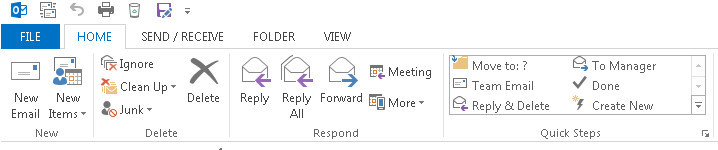
Once you have clicked the File menu the Account Information page will be displayed. On this page click the Add Account button which is also near the top left corner of the screen with a green plus on it.
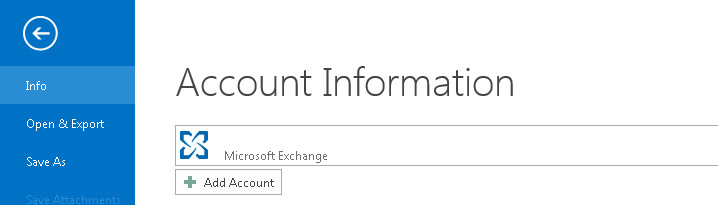
Once you click the Add Account button, a dialog box will open requesting the information necessary to configure your email account:
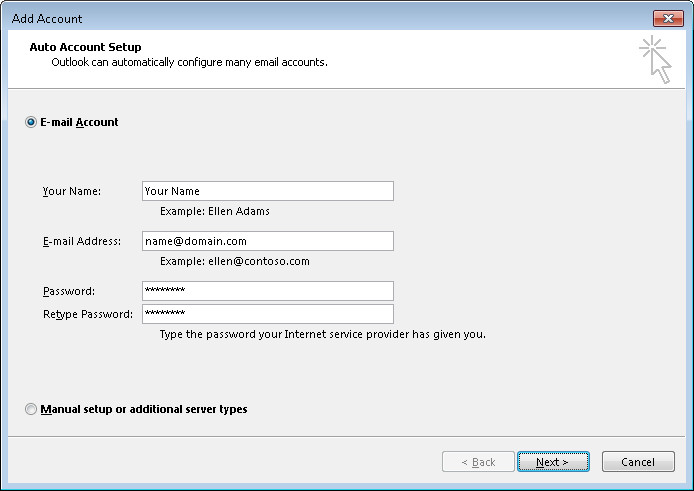
Simply enter your full name, your email address (for your Office 365 account), and your password. This is all the information required to configure your account in Outlook 2013 because of the autodiscover service that is part of the platform. All of the other settings will be configured for you by the autodiscover service. Once this wizard completes, you can simply click the Finish button that appears.
If you had a previous email account setup in your Outlook 2013 client you can drag your email, tasks, contacts and calendar items across to the new folder set created by Office 365 if you want to move those items to your new account.
If you have further questions about email configuration issues please use our support form.
Our featured client Esprit Photography had some key design goals that we really wanted to hit home on. One of the challenges that most photographers have is trying to get the most bang for their buck when it comes to advertising dollars. Photography websites are also challenging because the photos need to look really good, but they also need to load quickly and have a simple navigation structure to browse through them.
Esprit Photography also wanted to create an online presence that generated a lot more interaction with potential clients through the website in order to reduce their marketing spend on other types of advertising and really focus all of their efforts online. In conjunction with this goal the website would need to be optimized for the search engines in order to generate leads in an industry that is extremely competitive.
Project Requirements
Here is a list of the must have requirements for this project:
- Website must generate interactions from potential clients.
- Website must be optimized for search engines.
- Website should have a magazine like look and feel.
- Website should convey the brand accurately.
- Image galleries should be very easy to use.
- Photos should be high quality.
- Website navigation should be kept very simple.
Esprit Photography also utilized our cloud based email solution for their email as well as our SEO monitoring service to track their progress in the search engines. With a cohesive blogging strategy, and a well designed website - we were able to propel Esprit Photography to the first page of the Google organic search results for the keywords that were most important to the business.
One of the most important components of the website is the Jquery gallery that was used to display the photos - the functionality and ease of use delivered by this gallery component was remarkable. The gallery also has an option to read photos from a Flickr feed, which provides the ability to update your website through your Flickr feed which is a very slick touch. A sample of the photo gallery is shown below:

By directing clients to contact Esprit Photography through the online contact form, we were able to achieve the desired goal of increasing the level of user interaction on the site. During the year following the launch of the new website, Esprit Photography was able to cut their traditional advertising spend due to the volume of requests coming from the new website.
"We are very pleased with the website design and hosting services provided by Insight Hosting. Creating an online photo gallery with all of the features that we required was a difficult task, and we are very happy with the product - our website had never generated this many connections prior to the launch of the new website. SEO services have been so successful that we have been able to cut back on other forms of advertising and utilize the website as our main tool for attracting clients."
- Allison Rawlings, Owner
Launch the Esprit Photography Website
Whether you are looking to get more out of your existing website, or you are looking into options for a new website - we can help you achieve your online goals.
By now, you have probably heard about "The Cloud" in some form or another. Essentially when people talk about the cloud, they are referring to servers that are housed in large datacenters connected to the Internet. The business case for cloud computing is to eliminate the costs associated with purchasing, maintaining and supporting your own systems.
A simple example of utilizing cloud computing in your organization would be in the area of email. Most organizations rely very heavily on email as a communication and collaboration tool; however, managing your own email server can be a very challenging task. If you have an email server on site, chances are that you have experienced many annoying downtimes related to hardware problems, configuration problems or mail server blacklist issues. When your email server is down, everyone is at a stand still until the problem is resolved. Email has also become more complicated given the diversity of devices that must now connect to the email server. By moving your email service to the cloud, you can eliminate the headaches associated with trying to run your own mail server, as well as the cost of running and maintaining your own hardware.
If you have been using a third party to provide email services to your organization such as your Internet provider, you can gain added functionality by moving those email services to the cloud as well. Insight Hosting provides email cloud services using the Office 365 cloud platform. We can assist your organization with the migration process from your existing email setup to the Office 365 platform. Once you are setup in the cloud you no longer have to worry about maintaining your own hardware. The Office 365 platform provides the added benefit of synchronizing all of your devices. For example, if you reply to an email on your smartphone, that email will also appear in the sent items on your computer and tablet. The cloud makes it easier to setup your devices with an autodiscover service. When you are setting up a new device you typically just have to enter your email address and password, and everything else will be configured for you.
Cloud based email using Office 365 also allows you to share your calendar with others in your organization, and includes a built in chat function for collaboration with colleagues. Perhaps one of the best features of cloud based email is the vast support it offers for almost every device out there, and it also provides an excellent webmail experience if you need to access your email through a web browser or if you simply don't want to install a desktop mail client.
Here are some questions to help you determine whether a switch to the cloud is beneficial for your organization:
- Do you want to eliminate your on-site email server?
- Is your current email setup constantly going down?
- Are you having trouble emailing certain recipients?
- Do you want to synchronize your calendars, tasks, contacts and email across all of your devices?
- Do you want to be able to send very large emails / very large attachments?
- Do you want to be able to easily administer the email setup for your whole organization?
- Do you want to eliminate the frustration involved in setting up new email accounts / devices?
If you answered Yes to any of these questions, cloud based email may be the answer for your organization. For more details on the features included with the Office 365 cloud email service view our email hosting page. If you have questions about moving your current email service to the cloud, don't hesitate to contact us.
Like our name suggests, Insight Hosting can help provide you with valuable Insights into your online presence and marketing strategy. One of the first steps towards achieving a strong online presence is with a good mobile friendly website backed by a reliable hosting plan. Our philosophy is to help our clients at every step of the hosting process, it's what we call "Full Service" hosting. We will help you pick a domain name, and take you right through the process of launching a live website complete with analytics to measure your website's performance. If you are concerned about all of the technical aspects of managing a website, let us help make the process a smooth one for you. We'll work closely with you to make sure the whole process makes sense, and the final result meets your requirements.
Responsive Design
If you are looking to take your existing website to the next level, we can help you by building a responsive website that looks good on any type of device especially phones and tablets. A responsive website adapts the layout of the site to accommodate the device size that is viewing the website. By adjusting the content to the device, the user is given a better experience using the website. With a better website experience, the user is able to engage more with your website. Below is a sample of how a responsive website adjusts to different devices.

Responsive websites can also make it easier for users to interact with your website including filling out forms and giving you feedback. Contact Us to discuss a responsive website design for your organization.